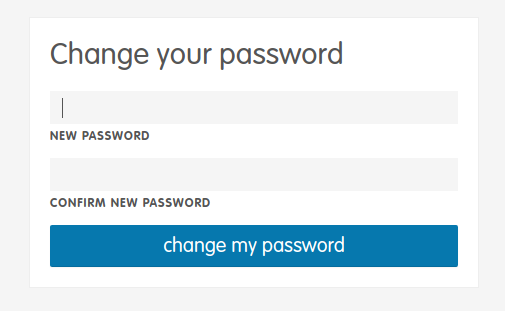How do I change my password?
If you are already signed-in...
- Click on your name in the upper right corner then select "My Account" from the drop-down menu.
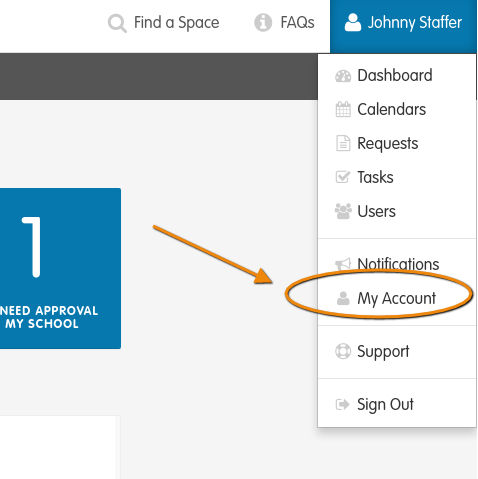
- Find the section called "Change Password." Enter your current password and then your new password twice, click on "change password," and you're all set!
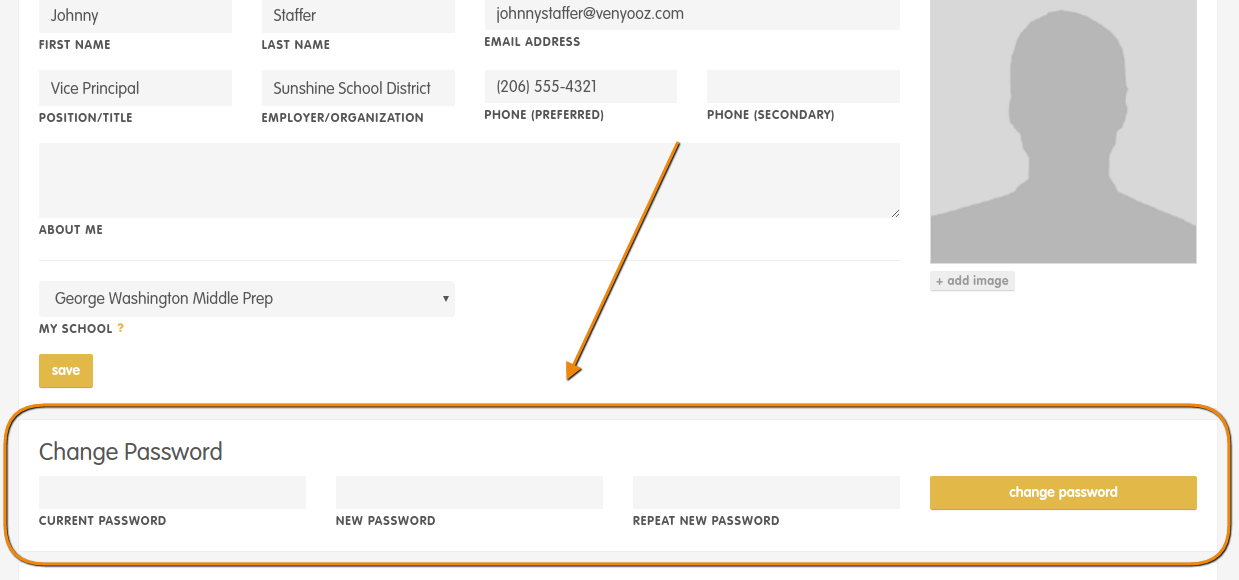
If you are not signed-in...
- Click on "Sign In" in the top right corner. This will prompt the sign-in form to appear.
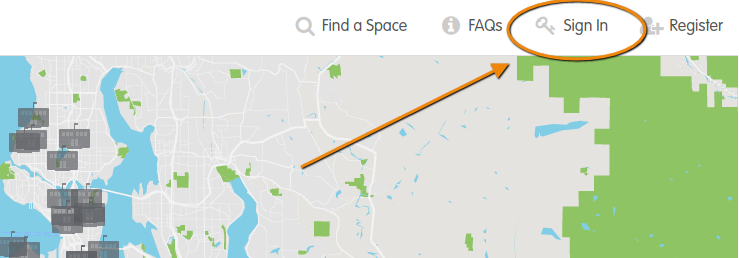
- Click on "Reset your password" in small print. This will take you to a new page.
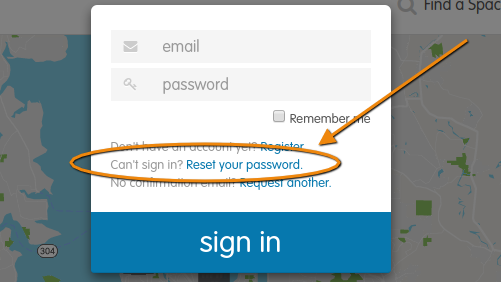
- Enter in your email address and click on "send me an email to reset my password."
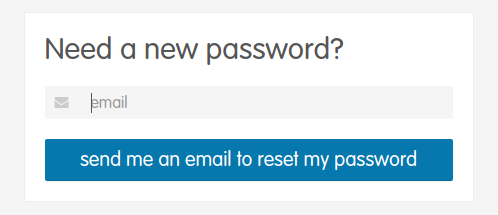
- Check your email. (It usually arrives pretty quickly, but may take up to an hour.)
- Within the email that you receive, click on the link to reset your password.
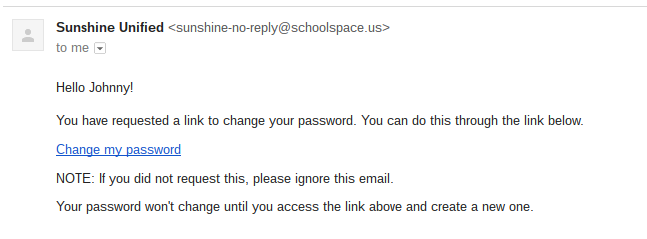
-
This will open a new web page. Type in your new password twice, and you're all set!